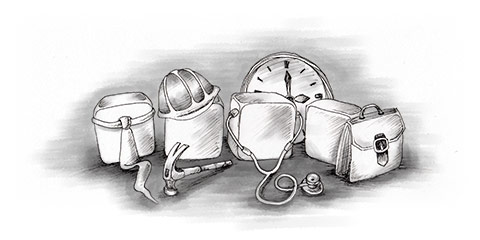Preliminary income assessment
The Danish tax year starts on the 1st of January and finishes at the end of December. Based on the information you have given to the Tax Agency, a preliminary income assessment (forskudsopgørelse) is automatically generated every November. The assessment estimates how much the Tax Agency expects your tax rate to be in the upcoming year.
Personal tax assessment notice
After every tax year, you will receive a personal tax assessment notice (årsopgørelse). This document details all the information the Tax Agency has about your income. You should check and correct (if needed) the report as it only shows the data that has been automatically registered. Keep in mind that freelance work is generally not taxed automatically and you have to claim it.
After you have checked, edited (if needed) and approved the tax assessment notice, you will receive an updated notice stating if you have been charged the correct amount of tax. If you have paid too much, the excess tax will be automatically refunded into your NemKonto account. If you have not paid enough, you will need to pay the amount you owe.
Managing your tax details
To ensure you pay the right amount of tax and that both your preliminary income assessment and personal tax assessment notice are correct, you need to keep your tax details up to date. On E-tax service (TastSelv) you can see and modify the information the Tax Agency has about you at any time. You should use this service to notify the agency of any changes in your situation, such as a new job with significantly higher/lower salary, family changes, starting a degree etc. The Tax Agency uses the information stored on TastSelv to issue you the right tax card and to decide your personal withholding rate (trækprocent). You need to have a NemID to access the service